If you do not want all those videos auto-playing in Mozilla Firefox then you can just turn them off.
From a tab in Firefox enter the following:
about:config
Search for the option “media.autoplay.enabled” the value should be true click on it to change it to false. You can now close the tab and you are done.
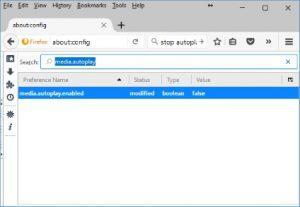
NOTE (10/10/2017): It would appear the the newest revision of FireFox broke this when they added a new value. You will also need to change. “media.autoplay.default” this is by default 0 change it to 1.
